If you send regular booking links to your prospects, you make it harder for them to get in touch with you. That’s because they have to introduce their details for the meeting again.
With Salesloft’s dynamic fields + Chili Piper booking links, you can allow your prospects to book a meeting in ONE click. We see 5x increases in conversion with this kind of smart calendar URLs.
1. Get your booking link
Copy your booking link. You can grab it from your Chili Piper account or the extension:
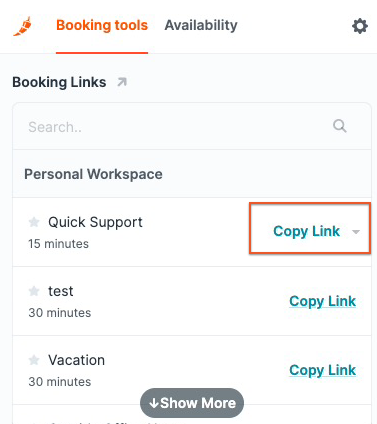
- Your personal booking link
- Your team queue calendars (you only have access if you are an admin)
- Your individual teammate's calendars (you only have access if you are an admin)
2. Make your booking link smarter
Add the following parameter at the end of the calendar : ?id={{email_address}}
Your final smart booking link should look something like this:
https://calendar.chilipiper.com/book/me/alina-vandenberghe?id={{email_address}}
3. Insert it in a template
Copy the smart booking link and paste it in a template as a link:
When you send it to your prospects, Salesloft will automatically replace the email ID with the prospect ID, and our prospects will be able to book in one click.

Comments
0 comments
Please sign in to leave a comment.