1. Identify and copy your booking link.
If you are an admin, you can find your team’s calendar URLs under your “User Settings” tab.
If you are a user, copy your calendar link from your Booking Links page in Chili Piper.
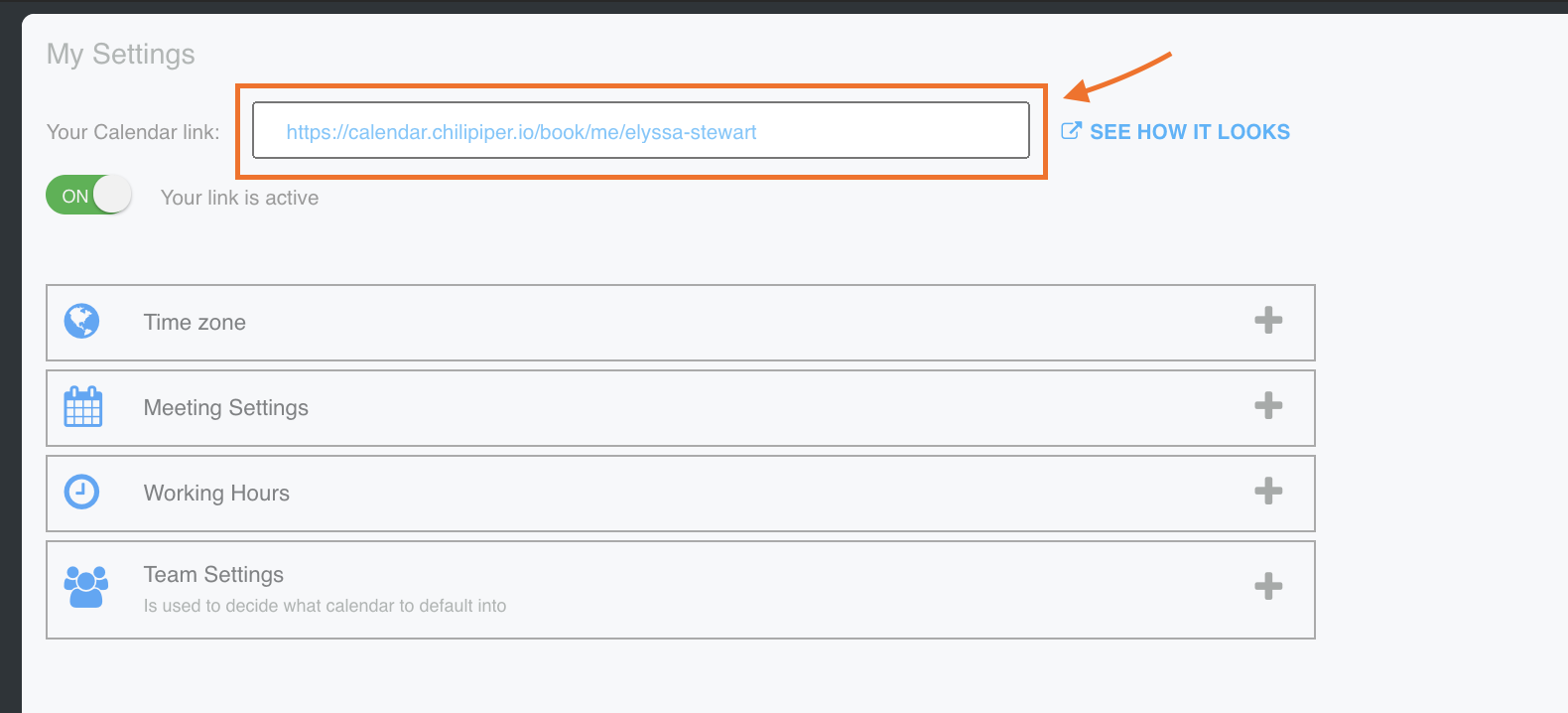
Or click the Chili Piper Chrome Extension to immediately access your personal booking link.
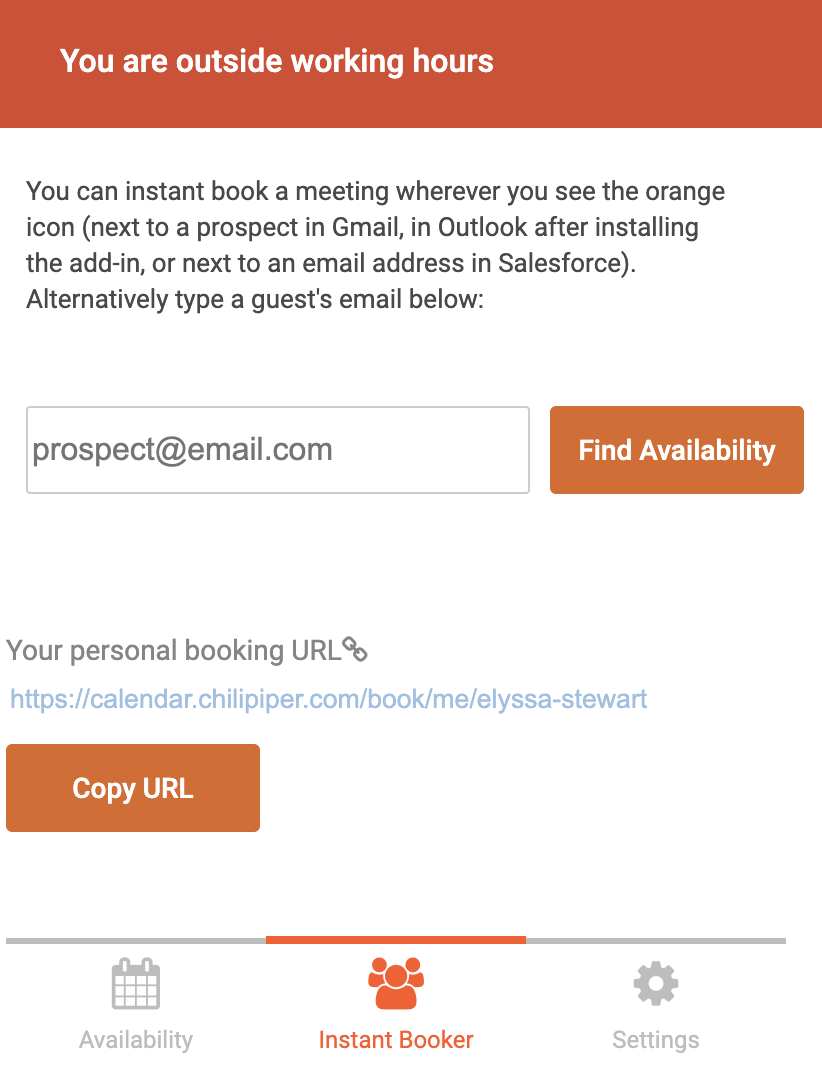
2. In your notepad, add the following dynamic field:
?id={{email}}
You should end up with a URL that looks like this:
https://calendar.chilipiper.com/book/me/scott-haney?id={{email}}
3. In your email signature, add a call to action
Example: Book a time with me
Then use the link icon to add your booking link.

Add the link from the notebook (your calendar + dynamic tag) as in the screenshot below.

With this link, your prospects are automatically identified, and your cadences get smarter and smarter.

Comments
0 comments
Article is closed for comments.