If you send regular booking links to your prospects, you make it harder for them to get in touch with you. That’s because they have to introduce their details for the meeting all over again.
With HubSpot Personalization Tokens + Chili Piper booking links, you can allow your prospects to book a meeting in ONE click. We are seeing 5x increases in conversion with this kind of smart calendar URLs.
In this article, we'll set up this sequence following these steps:
Get your booking link
Copy your booking link. The easiest way to do this is from your Chili Piper Chrome Extension:
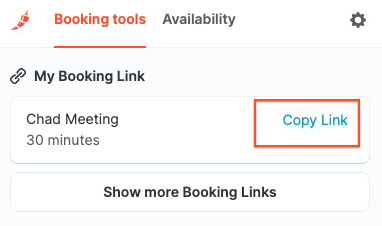
Don't want the default meeting type? You can also see a list of all of your booking links here: Your personal booking links
Make your booking link smarter
We can make your booking link a little smarter by dynamically populating the prospects email. HubSpot CRM provides us with special tags (personalization tokens) that enable this:
Add the following parameter at the end of the calendar : ?id={{contact.email}}
Your final smart booking link should now look something like this:
https://yourcompany.chilipiper.com/book/me/tony-stark?id={{contact.email}}
If you don't copy and paste this in, it may provide an error. No problem! Use the personalize menu in the template (more info below)
Insert it in a template
Copy the smart booking link and paste it in a template where appropriate.
Note: If you don't copy this in, the template may tell you that the token is not allowed. If this happens, no big deal - simply insert the token using the template's personalize menu:
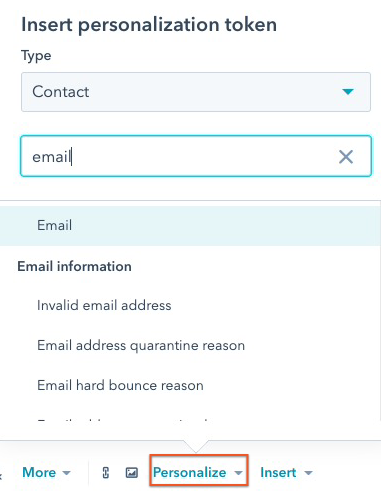
The end result should look something like this:
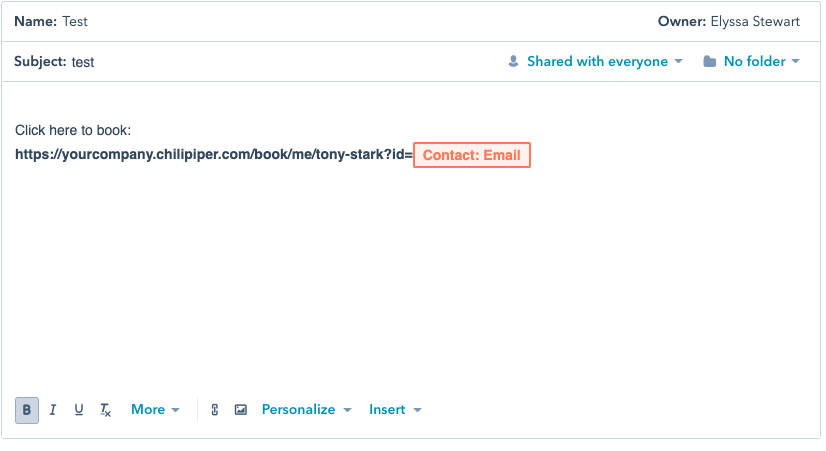
When you send it to your prospects, or use this template in a Sequence, HubSpot will automatically replace the email tag with the prospect's email and they will be able to book in one click.
Pro tip: If you will be using this booking link often, you can also set this up using snippets!
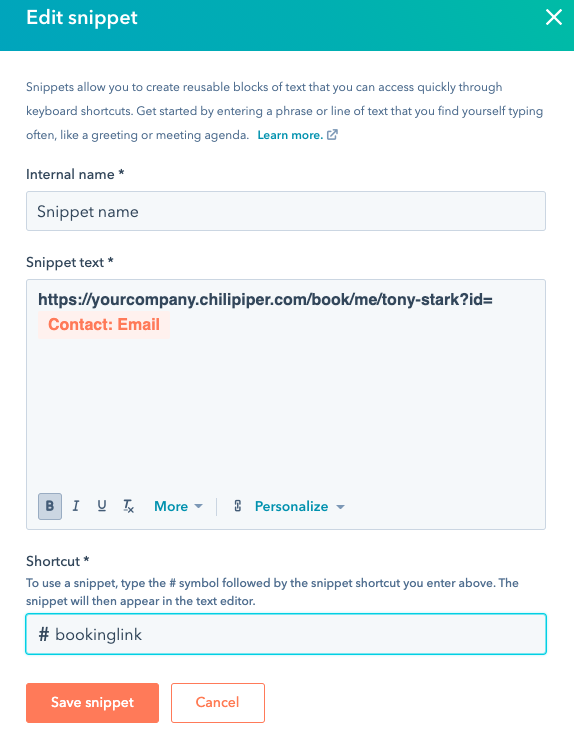
Create the sequence
Set up a new sequence either from scratch or existing. The key here is that we will be inserting the template we created above as an "automated email" step:
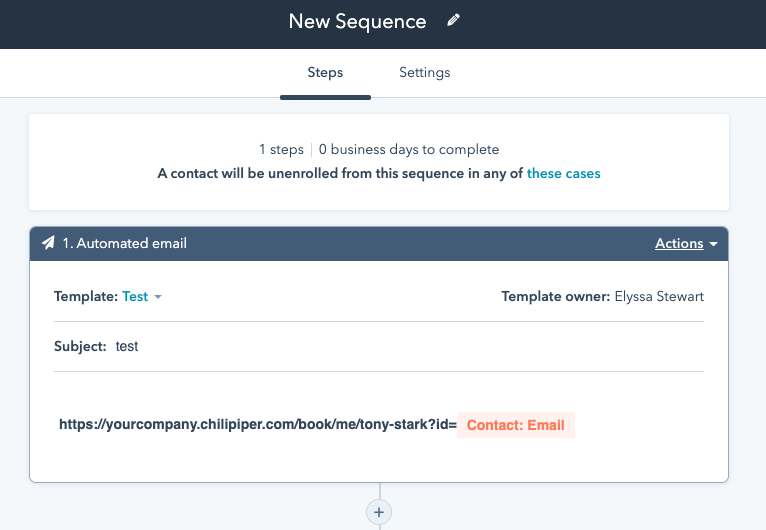
That's it! Enable your new sequence, and watch meetings happen.

Comments
0 comments
Please sign in to leave a comment.