CHILI PIPER PRODUCT UPDATES
Note: These updates are all on the Fire Platform.
Check the full list of updates here.
Add Multiple Meeting Types to Your 1:1 Scheduling Links
Your reps have always been able to send out scheduling links depending on Meeting Type.
For example: 15-minute working session, 30-minute demo, hour-long consultation, etc.
But now, your reps can send out a single link that allows prospects to choose which meeting they’d like.
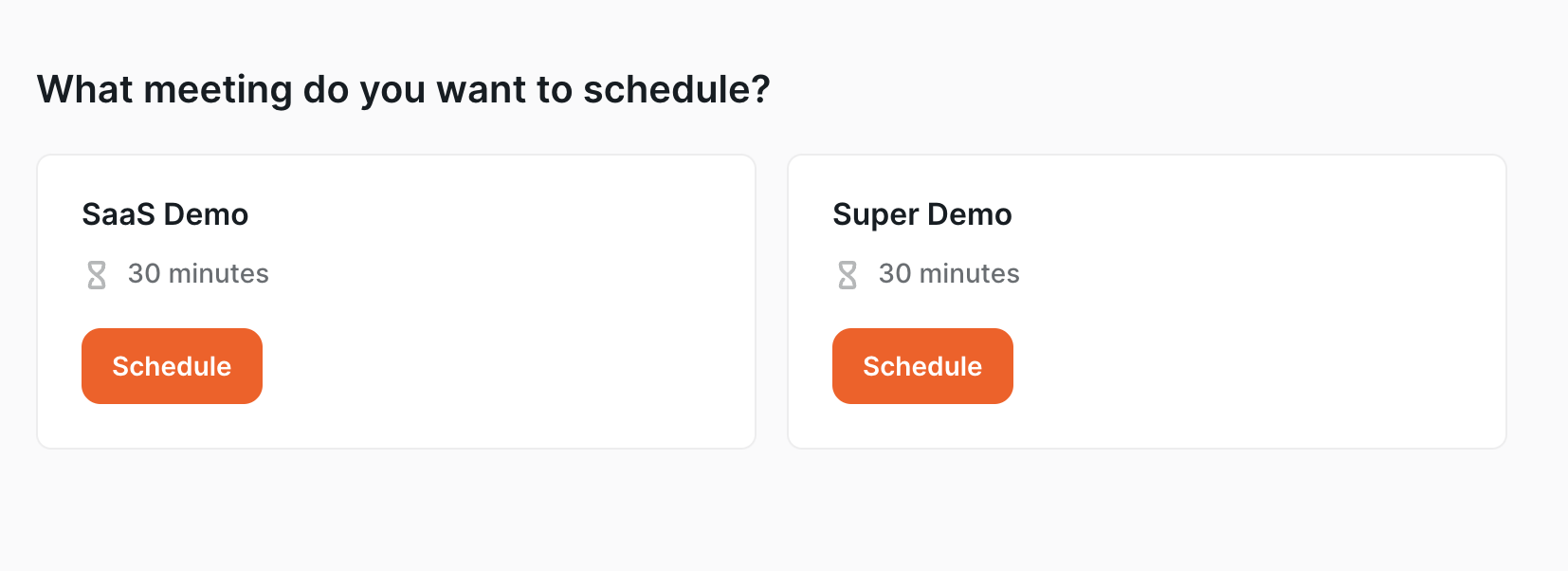
Relevant Product: ChiliCal
Full list of product updates here
SPICY OPS
Turn Your Event Leads into Sales Opportunities
Tracking event leads and making sure AEs follow up is often a challenge.
Without a clear process, great prospects slip away and deals are lost. So, how can you make sure every lead gets the follow-up it deserves, fast and without the chaos?
That’s where Distro comes in, so you can keep your follow-up fast, organized, and automatic. Here’s what you can do with Distro:
- Set follow-up deadlines (SLAs) to make sure every lead gets a quick response.
- Merge duplicates to keep your lists clean.
- Add leads to sequences for automatic email and call follow-ups.
- Create Salesforce tasks to remind your sales team.
- Drop leads into marketing campaigns.
Let's dig into how you can set this up in Distro:
1. Collect and Import leads
First, gather your leads and import them into Salesforce or your Marketing Automation Platform. Then make sure the right field is set to trigger Distro
Example: For trade show leads, set Lead Source = Trade Show.
2. Add your Trigger + Entry Rule
The trigger and entry rule work together to decide when your router will fire.
Continuing with our trade show example, let’s make it so this router fires when Lead Source = Trade Show.
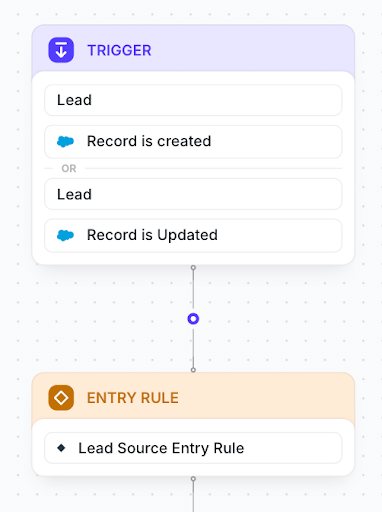
3. Match and Merge Leads Automatically
Now that you’ve got the right leads flowing through the router, you’ve got to make sure you’re not creating duplicates in your system!
Luckily that’s easy with Distro.
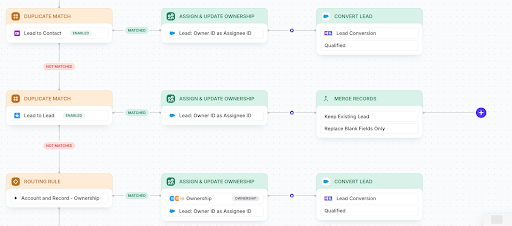
If the lead matches an existing Contact → The new Lead is auto-converted and assigned to the Contact owner, so the right AE keeps control.
If the lead matches an existing Account → This is where it gets even better. The Lead is auto-converted into a Contact under that Account and assigned to the Account owner, ensuring continuity in the sales process.
Read our article to learn more.
Want more SpicyOps? Check out our complete SpicyOps Library.
SPICY CONTENT
- Don’t look (we showed off all our flows 😳)
- The best feeling ☺️
- This report was so interesting (spoiler: sales and marketing are still misaligned)
- What CFOs wish marketers knew
ADD TO CALENDAR
March 18-20: We’ll be at Adobe Summit! Let me know if you’ll be there and I’ll send you the invite for our invite-only dinner 😏
March 25-26: I’ll be at Spryng by Wynter! Are you going? Let’s meet up ☺️
2025 events calendar: Check out our list of can’t miss events for marketing and sales leaders

Comments
0 comments
Please sign in to leave a comment.